Is your website running slow?
What ways you are following to speed up your WordPress website?
Have you heard that Caching can make your website fast?
Not yet!! Yes, it makes your website faster…
It is critical for the betterment of your website as users these days do not like to wait much for the website to load and leaves it if it takes more than 8 seconds to load.
Waiting is wasting..of course!! Caching plugin can relieve your burden and loads your website faster. In this article, we will check how WordPress caching plugins can be helpful for your business website. So, Let’s get started!!
Table of Content:
Importance of WordPress Caching plugins
Take a look at the benefits of caching
Popular WordPress Caching plugins
WP Super cache
W3 total cache
WP Comet Cache
WP Fastest Cache
Cache Enabler
Wrapping Up
Importance of WordPress Caching plugins:
Caching is a method of saving temporarily regularly accessed data in the cache. To be precise, While caching, you can manage the elements of your website that are changing statically and how long you want to save them in the cache (browser). But, hiring a WordPress plugin developer from a development company can help you out in achieving what you desire without any hassles.
Without caching, the visitor has to download every web page again and again on your website when they visit. But, because of the current browsers, the browser caching assures users returning to website web pages can access the data faster. The use of caching plugins eliminates the step that every time you follow when WordPress dynamically build a page. The caching plugins authorize you different server-side caching, like, object caching and page caching.
Take a look at the benefits of caching:
First and foremost, it improves speed and website performance. The static cached files will take less time to load than that to dynamic database queries. It will provide a better and faster performance of your WordPress website.
It lessens the load on the hosting server. It ultimately saves input and output operations and server memory.
The website that loads faster ranks higher in search engines. It relies on several other measures, like, content quality, SEO. but, it has confirmed by Google they consider page speed.
It gives the best customer-experience on an all. The faster loading website helps the visitors browse easily. The cached website saves the user’s bandwidth. Because static cached pages are not much by means of file size than dynamic requests. To implement this, caching is the best solution to follow with minified and combined CSS and JavaScript.
WordPress has many free and premium caching plugins with which you can enable caching on your WordPress website.
Popular WordPress Caching plugins:
WP Super cache:

All around 2 million users have installed WP Super cache plugin. It supports static web pages, attains up to date scheduler and can make the order in which the plugin will load.
W3 total cache:

This plugin has approximately 1 million active installations. It reduces the loading time effectively and plays smartly. You can compress and minify the script and can use other tools for boosting your website speed.
WP Comet Cache:

It has 60,000 active installations approximately. It gives a very smooth and clean user interface. Every function is inclined on the images on the WPComet Cache extension website.
WP Fastest Cache:
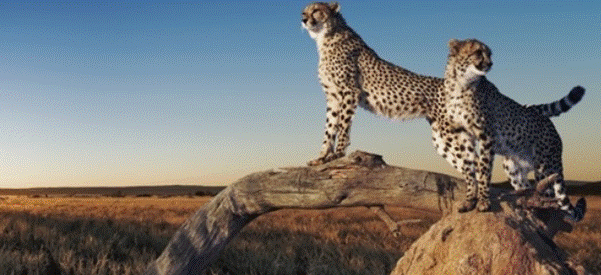
Attains 80,000 active installations and is a reliable caching plugin on all popular cache extensions. It builds static HTML pages of the content for boosting the speed of the website. It also gives different performance optimization options, like speeding up JS scripts, minifying HTML, etc.
Cache Enabler:
It is a new WordPress plugin. With a simple and easy to use interface, this plugin can cache the content and provides static cached pages for the visitors.
There are many other cache plugins in the WordPress repository, to name a few, Comet Cache, WP Rocket, Hyper Cache, and many more.
Wrapping Up:
Now, you must have understood that website speed plays a crucial role in your business. To make it happen, install the WordPress caching plugin. We have mentioned the best plugins that you can take in your consideration. Follow these quick wins for your business success. We assure this solution will work for you.
Share your views in the comment section below. Let us know if there will be any queries. We will be happy to help you out.
Thanks for reading!!
Read More:
- Create A WordPress Directory Website
- Drupal To WordPress Migration
- How to Give Meta Description and Keywords in WordPress







